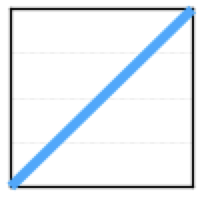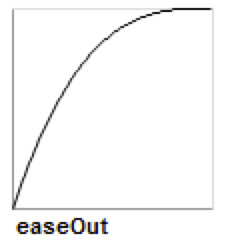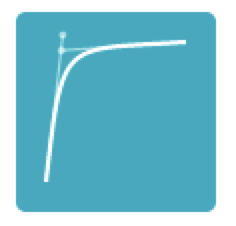示例代码
最近facebook开源了2个很有价值的project pop和Tweaks。
facebook提供了一个非常赞的topic-Building Paper。
这篇文章来简单介绍一下pop的使用,最后使用Tweaks来微小调整动画参数来达到我们最希望的效果。
这是我们最后的效果:
pop is powerful
这个动画效果很简单,有很多方式都可以做到,但是pop来实现它,只需要下面几行代码。
1
2
3
4
5
6
7
| POPBasicAnimation *animation = [POPBasicAnimation animation];
animation.property = [self animationProperty];
animation.fromValue = @(0);
animation.toValue = @(8000);
animation.duration = 2.0f;
[self.numberLabel pop_addAnimation:animation forKey:@"numberLabelAnimation"];
|
1
2
3
4
5
6
7
8
9
10
11
12
| - (POPMutableAnimatableProperty *)animationProperty {
return [POPMutableAnimatableProperty
propertyWithName:@"com.curer.test"
initializer:^(POPMutableAnimatableProperty *prop) {
prop.writeBlock = ^(id obj, const CGFloat values[]) {
UILabel *label = (UILabel *)obj;
NSNumber *number = @(values[0]);
int num = [number intValue];
label.text = [@(num) stringValue];
};
}];
}
|
哈哈,搞定了。pop太强大了。但是细心的同学会发现动画似乎不是我们想要的,我们希望做到那种一开始很快速很激动,最后却有一点慢慢的“欲求不能”的感觉。
很直观的,我们使用了万能的EaseOut动画
1
2
3
4
5
6
7
| POPBasicAnimation *animation = [POPBasicAnimation animation];
animation.property = [self animationProperty];
animation.fromValue = @(0);
animation.toValue = @(8000);
animation.duration = 2.0f;
//增加animation 时间函数控制
animation.timingFunction = [CAMediaTimingFunction functionWithName:kCAMediaTimingFunctionEaseOut];
|
增加了一行代码,但是发现这个动画变化的时间还是不能让我们满意,一开始变化的还是慢,后面变化的又有点快。
how can we better build animation
动画的实现其实很简单,抛开性能,就是一个个不断变化的图片,对于我们这个简单的动画,就是一个从0到8000的变化,如果x轴为时间,y轴为大小。我们第一个动画其实是这个样子
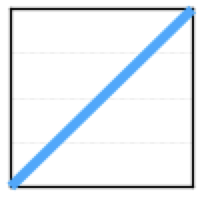
easeout好一点是这样子
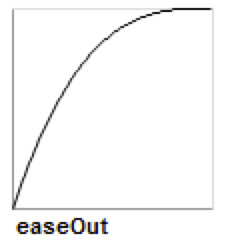
我们其实希望是这个样子
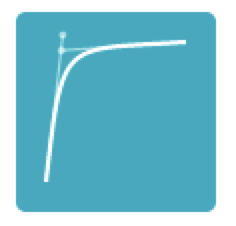
CAMediaTimingFunction 实际上还提供另一个方法,不是很常用,但是却非常适合我们现在的场景。
1
| + (id)functionWithControlPoints:(float)c1x :(float)c1y :(float)c2x :(float)c2y;
|
这里我们描述的“时间函数”其实就是贝塞尔曲线。
这里推荐一个网站可以很直观的生成贝塞尔曲线。
这里我们得到了参数(.12,1,.11,.94)。
1
2
3
4
5
6
7
| POPBasicAnimation *animation = [POPBasicAnimation animation];
animation.property = [self animationProperty];
animation.fromValue = @(0);
animation.toValue = @(8000);
animation.duration = 2.0f;
//修改animation 时间函数
animation.timingFunction = [CAMediaTimingFunction functionWithControlPoints:0.12 :1: 0.11:0.94];
|
这里我们已经得到我们想要的动画效果了。而且看上去相当不错。
how can we better build animation
如何才能有更好的效果呢?动画的速度,时间,等等参数都会影响到动画的效果是不是会完美。如何判断动画效果是否足够好。的确是个很难的问题。而解决这个问题的关键,不在于工程师自己折腾,应该找专业的人来做。而这时Tweaks就闪亮登场了。
初始化的时候创建2个tweak用来动态调整时间和目标数值。并修改一下默认的UIWindow为FBTweakShakeWindow
1
2
3
4
5
6
7
8
9
10
11
12
| //reset window
self.window = [[FBTweakShakeWindow alloc] initWithFrame:[[UIScreen mainScreen] bounds]];
FBTweak *animationDurationTweak =
FBTweakInline(@"Content", @"Animation", @"Duration", 2.0, 1.0, 3.0);
animationDurationTweak.stepValue = [NSNumber numberWithFloat:0.1f];
animationDurationTweak.precisionValue = [NSNumber numberWithFloat:3.0f];
FBTweak *animationToValueTweak =
FBTweakInline(@"Content", @"Animation", @"ToValue", 8000, 1000, 10000);
animationToValueTweak.stepValue = @(1000);
animationDurationTweak.precisionValue = [NSNumber numberWithFloat:1.0f];
|
再把原来创建动画的代码稍微修正一下
1
2
3
4
5
6
7
8
9
10
11
12
| POPBasicAnimation *animation = [POPBasicAnimation animation];
animation.property = [self animationProperty];
animation.timingFunction = [CAMediaTimingFunction functionWithControlPoints:0.12 :1: 0.11:0.94];
animation.fromValue = @(0);
double animationDuration =
FBTweakValue(@"Content", @"Animation", @"Duration", 2.0);
animation.toValue =
@(FBTweakValue(@"Content", @"Animation", @"ToValue", 8000));
animation.duration = animationDuration;
[self.numberLabel pop_addAnimation:animation forKey:@"numberLabelAnimation"];
|
这样当摇晃手机的时候就可以动态调整动画参数了,最后数据会保存在plist :)。
越简单的越强大~