这篇文章介绍如何给Xcode5开发插件。如果之前了解iPhone & iPad 开发,那么下面的内容对您非常熟悉。最后我们会开发一个简单的插件,记录Xcode开发中Building的时间。
准备工作
首先编写一个Plugin还是需要不少额外的配置,这里推荐Xcode Plugin Template。用这个templage来帮助我们开发Plugin。
另外,编写插件和之前的iPhone or Mac上的APP不太一样。从某种意义上来说就是用Xcode调试Xcode。所以这里需要额外配置一点东西。
- 修改Scheme
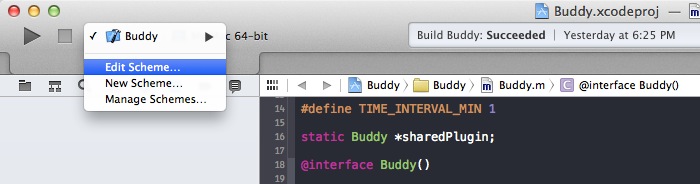
- Executable 选择Xcode.app
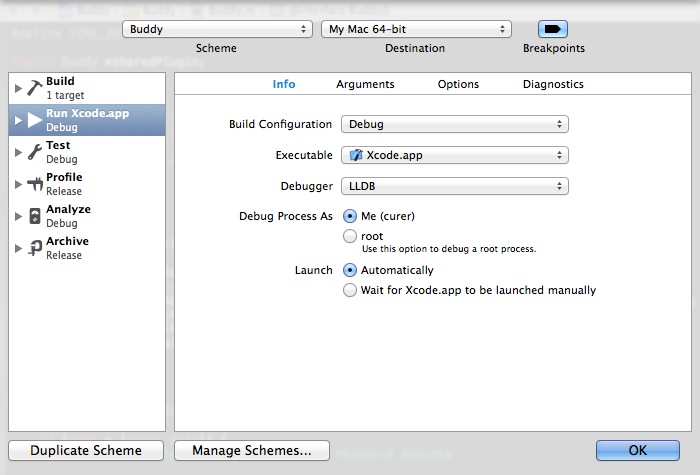
当我们Build & Run Project的时候就可以看到启动了一个新的Xcode进程,当然除了Xcode, Mail或是其他程序我们都可以调试。
如何编写插件
因为Apple至今并没有公开Xcode Plugin的文档,所以我们需要通过一些其他方法寻找思路。
1 2 3 4 5 6 7 | |
这里稍微有一点特殊,参数notificationName 设为nil,下面是Apple的文档,不是很清楚。
notificationName If you pass nil, the notification center doesn’t use a notification’s name to decide whether to deliver it to the observer.
但是目前来看,似乎可以看到所有的通知。当然绝大部分是重复的,对我们没有意义。很幸运最后我们找到了2个通知是我们需要的,下面的代码,已经做了过滤。
1 2 3 4 5 6 7 8 9 | |
这2个通知分别是
- IDEBuildOperationWillStartNotification
- IDEBuildOperationDidStopNotification
这个我们不得不赞一下cocoa的命名方式,大家都可以猜出这2个通知的含义。剩下的事情就很简单了。统计build时间。
最后
这是项目源代码。有兴趣的同学可以玩玩,看一下自己的编译时间有多长。另外最终的代码中还增加了2个小的features。
- 查看当前打开Xcode的人数
- 查看自己打开Xcode专注的时间有多长,这个时间是当Xcode被focus的时候才统计,另外不足1分钟不计算在内。
Have fun!